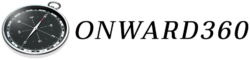Applying for college financial aid can be a daunting process, especially when faced with detailed applications like the CSS Profile. Required by more than 300 colleges, universities, and scholarship organizations, the CSS Profile offers a comprehensive look into a family’s finances, helping institutions distribute their limited financial aid resources equitably. Here’s a simple guide to help you navigate this important application.
What is the CSS Profile?
The CSS Profile, administered by the College Board, is an application for institutional financial aid. It provides a detailed picture of a family’s finances, helping institutions distribute their limited financial aid resources equitably. It is especially important for those applying to private colleges and universities with significant endowments.
Steps to Complete the CSS Profile
1. Create a College Board Account
Start by creating a College Board account. If your student has taken the SAT, they might already have an account, which can be used to access the CSS Profile. Otherwise, you can easily create a new profile on the College Board’s website.
2. Gather Necessary Documentation
The CSS Profile requires detailed financial information. Gather the following documents:
- Tax Documents: Use the same year’s tax documents as required for the FAFSA.
- Income Records: Collect W-2 forms, current year income records, records of untaxed income and benefits, assets, and bank statements.
3. Select Colleges
Students must specify which colleges they want to receive their CSS Profile. There is no limit to the number of schools they can apply to, even under a fee waiver.
4. Complete the Application
Complete the CSS Profile thoroughly and accurately each year that institutional financial aid is needed. Utilize this section to detail any special financial circumstances that might not be evident from your tax forms, such as caring for a family member or other financial hardships.
5. Submit the Application
After filling out the application, a submission fee is required, though some may qualify for a fee waiver. Ensure you complete this step for your profile to be sent to the selected colleges.
6. Check Back
Once submitted, it’s essential to check the College Board’s dashboard for any additional instructions and to confirm receipt of payment. If you need to make corrections, you can do so once per academic year through the “Correct Your CSS Profile” section on the dashboard. For further corrections, you’ll need to contact the recipient schools directly.
The CSS Profile vs. the FAFSA
While both the CSS Profile and FAFSA are crucial for financial aid, the CSS Profile provides a more detailed picture of your finances and allows institutions to ask additional questions. This thoroughness can result in more financial aid, but it does require more time and effort to complete.
Conclusion
Completing the CSS Profile may seem cumbersome, but it is a necessary step for securing institutional financial aid. By following these steps, you can ensure that your family’s financial situation is accurately represented, giving your student the best chance at receiving the aid they need for college.