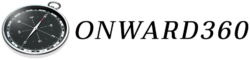Reconciling your checking account may sound complicated, but it’s actually a straightforward process that ensures your financial records match your bank statement. Follow these precise steps to reconcile your checking account effectively.
What You Need:
- Your most recent bank statement
- Your checkbook register or a list of recorded transactions (digital or paper)
- A calculator (optional)
- A pen or pencil
Step-by-Step Process:
- Gather Your Materials: Collect your bank statement for the period you are reconciling and your checkbook register or transaction log. The bank statement can be found online or as a printed copy sent to your home.
- Match Transactions:
- Begin with the first transaction on your bank statement.
- Compare it to the entries in your checkbook register.
- Place a checkmark (✓) next to each transaction in your register that appears on the statement. This includes checks written, debit card purchases, direct deposits, and any other transactions.
- Identify Missing Transactions:
- Check for any transactions in your register that are not on your bank statement. These are typically recent checks or payments that haven’t cleared yet.
- Also, look for transactions on your bank statement that are not in your register. These could be service fees, direct deposits, or automatic payments you may have forgotten to record. Add these missing transactions to your register if necessary.
- Adjust Your Balance:
- Subtract any bank fees or charges that appear on your statement but not in your register. Record these in your checkbook register.
- Add any interest earned (if applicable) that is shown on your statement but not in your register.
- Calculate Your Register Balance:
- Take your starting balance (the previous month’s ending balance) and apply all recorded transactions (debits and credits) to determine your current balance.
- Ensure your adjusted register balance matches the ending balance on your bank statement after considering outstanding checks and pending deposits.
- Account for Outstanding Checks and Deposits:
- List all checks you’ve written and any deposits that have not yet cleared the bank.
- Subtract the total amount of outstanding checks from your calculated balance.
- Add any pending deposits to your calculated balance.
- Compare Final Balances:
- Once you’ve accounted for all transactions, the adjusted balance in your checkbook register should match the ending balance on your bank statement.
- If they match, congratulations! You’ve successfully reconciled your checking account.
- If they don’t match, double-check your work for any missed or misrecorded transactions. It’s easy to overlook small details like transposed numbers or missed bank fees.
Use Software for Faster Reconciliation:
Consider using financial software products like Quicken or other personal finance apps to streamline the reconciliation process. These tools automatically import your bank transactions, compare them to your recorded entries, and highlight any discrepancies. This can save you time and reduce manual errors.
Tips for Success:
- Reconcile Monthly: Always reconcile your account as soon as your monthly bank statement arrives. This helps catch any errors early and ensures your records are up to date.
- Stay Organized: Keep all receipts, check stubs, and transaction records until you reconcile your account. This will make it easier to track down discrepancies.
- Use Digital Tools: If you prefer, use a personal finance app or software to help automate and simplify the process.
Common Mistakes to Avoid:
- Forgetting Small Transactions: Always include small purchases, such as snacks or small store payments, as these add up quickly.
- Skipping Fees: Bank fees can vary; make sure to include any service or maintenance charges shown on your statement.
- Math Errors: Double-check any manual calculations, or use a calculator to avoid mistakes.
By following these steps, you’ll develop a strong understanding of your finances and build the habit of responsible money management, setting you up for future financial success.