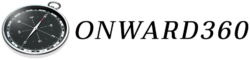In today’s digital age, being digitally literate is crucial for success both in academics and in your future career. Just as reading and writing are fundamental skills, so is understanding how to navigate and thrive in the digital world. This guide will walk you through essential aspects of digital literacy, focusing on online safety, effective use of search engines, managing digital files, and cultivating a professional online presence.
1. Understanding Online Safety
The internet is a powerful tool, but it’s essential to use it safely. Follow these tips to protect yourself online:
- Strong Passwords: Use unique passwords for each of your accounts and make sure they are strong (combine letters, numbers, and symbols).
- Privacy Settings: Learn how to adjust privacy settings on social media platforms and other websites to control who can see your information.
- Phishing Awareness: Be cautious of emails, messages, or websites that ask for your personal information. Verify the source before clicking on links or downloading attachments.
- Safe Browsing: Use reputable antivirus software and be wary of downloading files or software from unknown sources.
2. Mastering Search Engines
Search engines like Google can help you find information quickly and efficiently. Here’s how to use them effectively:
- Keywords: Use specific keywords related to your topic for better search results.
- Filters: Utilize search filters to narrow down results by date, type of content, or region.
- Evaluate Sources: Check the credibility of websites by looking at the author, publication date, and domain (.edu, .gov, and .org are generally more reliable than .com or personal blogs).
- Advanced Search Techniques: Learn to use advanced search operators (such as quotation marks for exact phrases or minus sign to exclude words) to refine your searches.
3. Managing Digital Files
Organizing and managing your digital files can save you time and frustration. Follow these tips:
- Folder Structure: Create a logical folder structure on your computer or cloud storage that makes it easy to find files later.
- File Naming: Use clear and descriptive file names that include dates or keywords to quickly identify the content.
- Backup: Regularly back up your important files to external hard drives or cloud services to prevent data loss.
- Declutter: Periodically review and delete files you no longer need to free up space and keep your storage organized.
4. Building a Professional Online Presence
Your online presence can impact your future opportunities. Here’s how to manage it professionally:
- Social Media Clean-up: Review and adjust privacy settings on social media. Remove or untag yourself from posts and photos that may not present you in a positive light.
- LinkedIn Profile: Create a LinkedIn profile showcasing your skills, achievements, and interests. Connect with teachers, mentors, and professionals in your desired field.
- Online Portfolio: If relevant, create an online portfolio showcasing your work, such as projects, writing samples, or artwork. This can impress college admissions officers and potential employers.
- Digital Footprint Awareness: Remember that everything you post online contributes to your digital footprint. Think before you post and consider how it might be perceived by others.
Conclusion
Digital literacy is not just about using technology; it’s about using it wisely and responsibly. By mastering online safety, effective search engine use, file management, and building a professional online presence, you’ll be better prepared for academic success and future career opportunities. Just as you develop your reading and writing skills, investing in your digital literacy will pay off in the digital age we live in today.
Remember, your digital footprint is permanent. Start building a positive online presence now, and continue to refine your digital skills as technology evolves. Digital literacy isn’t just a skill; it’s a cornerstone of modern education and professional life. By mastering it, you’re setting yourself up for success in the 21st century and beyond.